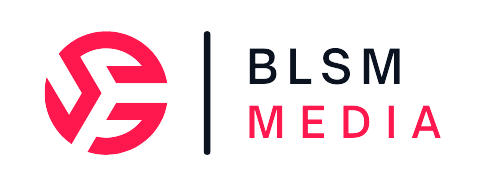Cameras have never been Motorola’s strong suit, but the company is putting a lot of effort into a new “photo enhancement engine” exclusive to the Razr+. The company says that the engine “uses AI” to deliver finer image detail, better dynamic range, improved bokeh, and more advanced noise reduction, all with uncompressed RAW image data. The Razr+ also has some additional camera features, including adaptive stabilization for smoother video, action shots for capturing moving subjects, long exposure for creating light trails, and super zoom for enhancing zoomed-in photos. It’s unclear how much “AI” is involved in some of these features.
There are also two generative AI features: Style Sync and Image Canvas. The former lets you take a photo of your outfit (or a special texture) and generates four images using that pattern, which you can then use as wallpaper. Magic Canvas lets you generate images from a text prompt. These two features are available on both Razrs.
Motorola plans to launch “Moto AI” in the fall, which the company says will feature both its own and Google’s large language models. It will include features like “Catch me up,” which summarizes your pile of notifications so you can focus on what’s important; “Pay attention,” which lets the phone instantly start recording and automatically transcribe and summarize the recording; and “Remember this,” which lets you save information on the screen so you can ask the device about it later.
Photo: Julian Choccato
Unfortunately, all this AI power won’t help Motorola improve its software update policy: these new Razr phones will only get three Android OS updates (released with Android 14) and four years of security updates.
For comparison, Google and Samsung Seven Flagship phones receive software updates for several years, and longer software support means more features, bug fixes, and security patches in the future.
These new phones come with Moto Tag, a small AirTags-like accessory that supports Bluetooth LE and Ultra Wideband technology to help you find a lost device. It uses Google’s Find My Device network and works with any Android phone, but when used with a Moto phone, you can press the tag’s multi-function button to take a photo remotely.